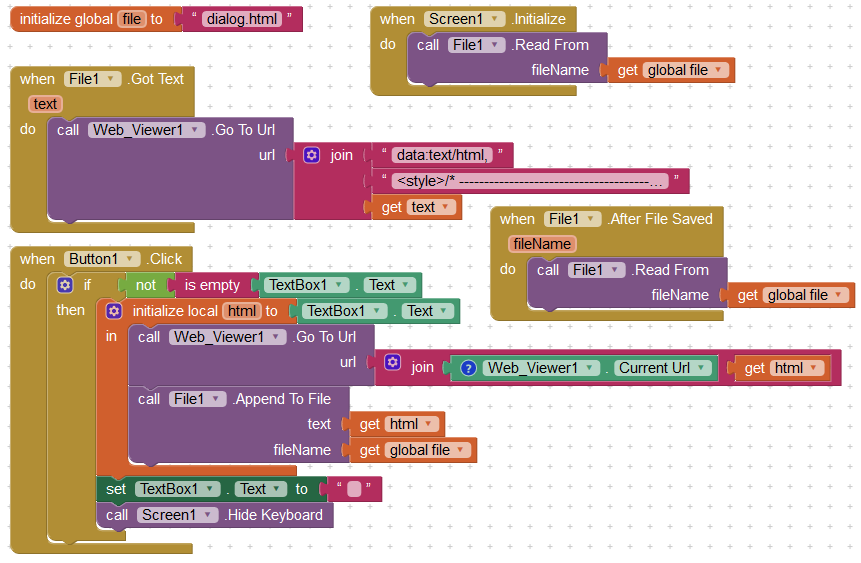file:///appinventor_asset/) and changes how App Inventor handles file
paths in Android 10 and above.
/ (forward slash) before the actual file name accesses the sdcard, // (two slashes) access the
app's asset folder, if the file starts without a slash, you access the apps data folder
/AppInventor/assets/ for assets and /AppInventor/data/ for the data folderfile:///)content://media/external/images/media accesses
the images in the galleryfile:///android_asset/file:///data/user/0/{packagename}/files/ in Android 6 and
file:///Android/data/{packagename}/files in Android 10.
It might not be the same for everyone, we'll have to do some research/new_folder/filename will create the folder new_folder on the sd card
and will put the file filename in it. Though, I'm not able to reproduce thatdata:text/html,{html formatted text} to load the content of a html
file into the webviewer. This is especially useful in combination with the ReadFrom file blockI finally found a way to make this possible. Assuming
style tags between data:text/html, and the actual content